Zelle®: The Better Way to Send and Receive Money
Send and receive money directly with friends and family*
Renasant is proud to bring you Zelle, a new way to send and receive money between almost any U.S. bank account in minutes.* Securely move money through the mobile banking app you already use and trust. Using Zelle is quick and easy and requires no special set up. As a Renasant client, you already have access to Zelle without the hassle of downloading a new app or giving away your personal information to another company.
*Must have a bank account in the U.S. to use Zelle®. Transactions typically occur in minutes when the recipient's email address or U.S. mobile number is already enrolled with Zelle®. If the recipient is not yet enrolled with Zelle® it may take between 1 and 3 business days after they enroll. Dollar and frequency limits apply.
Zelle® is intended for sending money to family, friends and people you know and trust. If you are unsure of a recipient’s email address or mobile phone number, before using Zelle® to send money to that person, you should contact the recipient to confirm the information.
We will send you an email alert with delivery detail immediately after the payment is made. Once a payment is made, you can only cancel the payment if the recipient hasn’t yet enrolled with Zelle®. If your recipient has already enrolled in Zelle®, money is sent directly to your recipient’s bank account and cannot be canceled.
Zelle® does not offer a protection program for any authorized payments made with Zelle®, for example, if you make a purchase using Zelle® but you do not receive the item or the item is not as described or as you expected.
Send and receive money directly with friends and family*
Renasant is proud to bring you Zelle, a new way to send and receive money between almost any U.S. bank account in minutes.* Securely move money through the mobile banking app you already use and trust. Using Zelle is quick and easy and requires no special set up. As a Renasant client, you already have access to Zelle without the hassle of downloading a new app or giving away your personal information to another company.
*Must have a bank account in the U.S. to use Zelle®. Transactions typically occur in minutes when the recipient's email address or U.S. mobile number is already enrolled with Zelle®. If the recipient is not yet enrolled with Zelle® it may take between 1 and 3 business days after they enroll. Dollar and frequency limits apply.
Zelle® is intended for sending money to family, friends and people you know and trust. If you are unsure of a recipient’s email address or mobile phone number, before using Zelle® to send money to that person, you should contact the recipient to confirm the information.
We will send you an email alert with delivery detail immediately after the payment is made. Once a payment is made, you can only cancel the payment if the recipient hasn’t yet enrolled with Zelle®. If your recipient has already enrolled in Zelle®, money is sent directly to your recipient’s bank account and cannot be canceled.
Zelle® does not offer a protection program for any authorized payments made with Zelle®, for example, if you make a purchase using Zelle® but you do not receive the item or the item is not as described or as you expected.

Step 1
Open the Renasant Bank App
Open the Renasant Bank mobile app, and tap the Zelle icon. If your email address or phone number is enrolled with us, you can get started right away.
If you do not have the Renasant mobile banking app, download it from the Apple App or Google Play store. Open the app, click on the Zelle® icon and confirm your email or phone number. If you receive a notification that someone has sent you money prior to enrolling, follow the same instructions above to enroll the email address or U.S. mobile number your sender used to send you money. Transactions typically occur in minutes when the recipient's email address or U.S. mobile number is already enrolled with Zelle®.
Step 1
Open the Renasant Bank App
Open the Renasant Bank mobile app, and tap the Zelle icon. If your email address or phone number is enrolled with us, you can get started right away.
If you do not have the Renasant mobile banking app, download it from the Apple App or Google Play store. Open the app, click on the Zelle® icon and confirm your email or phone number. If you receive a notification that someone has sent you money prior to enrolling, follow the same instructions above to enroll the email address or U.S. mobile number your sender used to send you money. Transactions typically occur in minutes when the recipient's email address or U.S. mobile number is already enrolled with Zelle®.
Step 2
Choose an Option
Select whether you wish to send or request a payment.

Step 2
Choose an Option
Select whether you wish to send or request a payment.

Step 3
Pick from Your Contacts
Select who you wish to send money to or request payment from—either from your contacts or by entering their email or phone number.
Step 3
Pick from Your Contacts
Select who you wish to send money to or request payment from—either from your contacts or by entering their email or phone number.
Step 4
Enter the Payment Amount
Enter the amount you wish to send or request, and review the payment. If everything looks good, tap send/request and you’re done!

Step 4
Enter the Payment Amount
Enter the amount you wish to send or request, and review the payment. If everything looks good, tap send/request and you’re done!
Additional Information
Zelle and the Zelle related marks are wholly owned by Early Warning Services, LLC and are used herein under license. Subject to additional terms and conditions and/or fees if applicable, including internet provider and data charges.

Meet Ajani Huff, Renasant’s newest Brand Ambassador. We sat down with Ajani to learn more about his love of dance and what it’s like to be a content creator.

At Renasant, we want you to bank in style and even get rewarded when you do so. From access to insurance to refunds, this is truly the checking account that checks all the boxes.

With the Daytona 500 coming up this weekend, Josh sits down with NASCAR driver Todd Gilliland for a hilarious, no-holds-barred interview that asks the questions no sane interviewer would dare to ask.

During Black History Month, we celebrate the remarkable men and women whose passion, actions and unyielding pursuit of equality make our nation great.

Are you concerned about protecting your identity? Have you wondered what you could do to protect yourself? We have a checklist for you to help in your fight to protect yourself from identity theft.
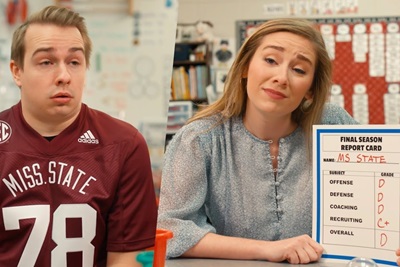
The 2024 season is finally over and that means it's time for all the SEC teams to get their grades on how they did. How will your team do??

By focusing on saving, you can build a plan that works for your future while earning interest at the same time. Renasant offers several savings plans to help jump-start your journey.

